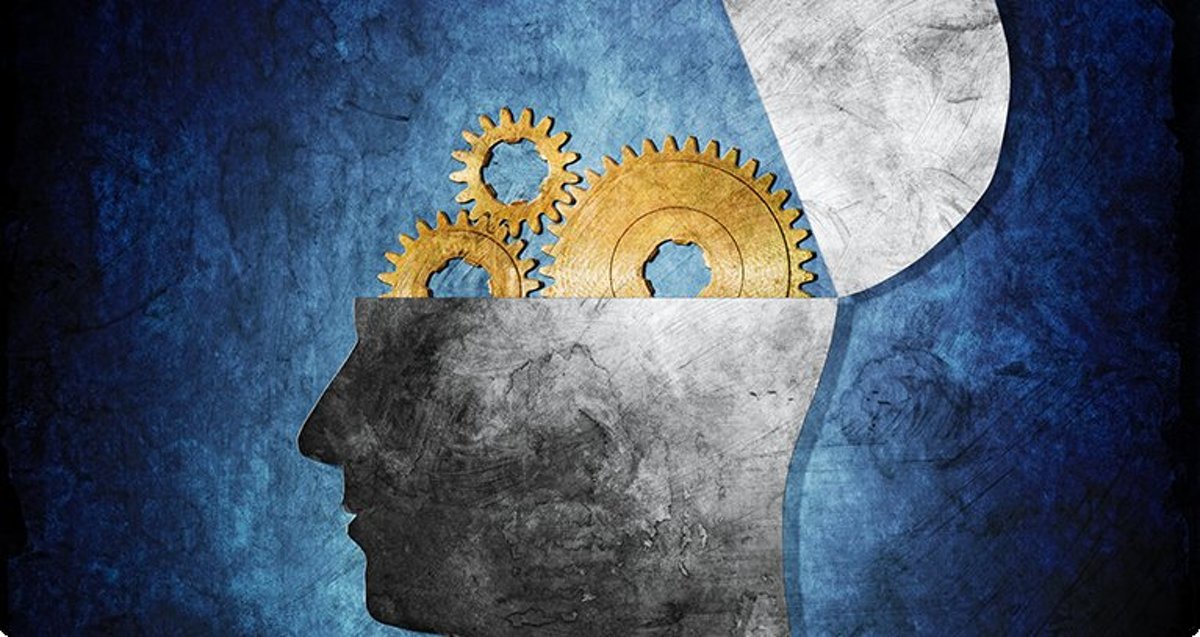Plaats een Review

In the course New in Word 2010 we will take a look at the most significant differences between Word 2007 and Word 2010. We strongly recommend that you first complete the course `New in Office 2010` as it includes topics that are also relevant in Word 2010. The topics covered in this course are presented by way of simple video clips that clearly explain how to complete each action.
Word 2010 is the successor of Word 2007. This newest version of Word was released in June 2010 and includes numerous changes and improvements. You have probably already seen several of these changes in the course `New in Office 2010`. If you have not yet done so, we strongly advise that you complete the course `New in Office 2010` before continuing with this one.
Tip 1
There are all kinds of methods to aid learning. The first advice we would like to give you is: don’t work for too long at a time. At a certain point you will be doing no more than just reading, and not absorbing the information. This is especially true if you are following the course in order to take the exam at a later date. It is, of course, not necessary to take the exam. Many people follow the course in order to take the first step to improving the way they work with computers, without the need or desire to take an exam.
Tip 2
Make notes. By taking notes during the course, you will achieve a clear overview and will be better able to distinguish between primary and secondary information.
Good luck and enjoy the course!
- EAN Barcode : 7426845042921
| Dit product is niet meer leverbaar. |
Word 2010 is the successor of Word 2007. This newest version of Word was released in June 2010 and includes numerous changes and improvements. You have probably already seen several of these changes in the course `New in Office 2010`. If you have not yet done so, we strongly advise that you complete the course `New in Office 2010` before continuing with this one.
Tip 1
There are all kinds of methods to aid learning. The first advice we would like to give you is: don’t work for too long at a time. At a certain point you will be doing no more than just reading, and not absorbing the information. This is especially true if you are following the course in order to take the exam at a later date. It is, of course, not necessary to take the exam. Many people follow the course in order to take the first step to improving the way they work with computers, without the need or desire to take an exam.
Tip 2
Make notes. By taking notes during the course, you will achieve a clear overview and will be better able to distinguish between primary and secondary information.
Good luck and enjoy the course!
| Merk | ZK-Academie |
| Inhoud | New in Word 2010 |
| Introductie jaar | 2018 |
| Leeftijd | |
| EAN | 7426845042921 |
| Sku | 894948 |


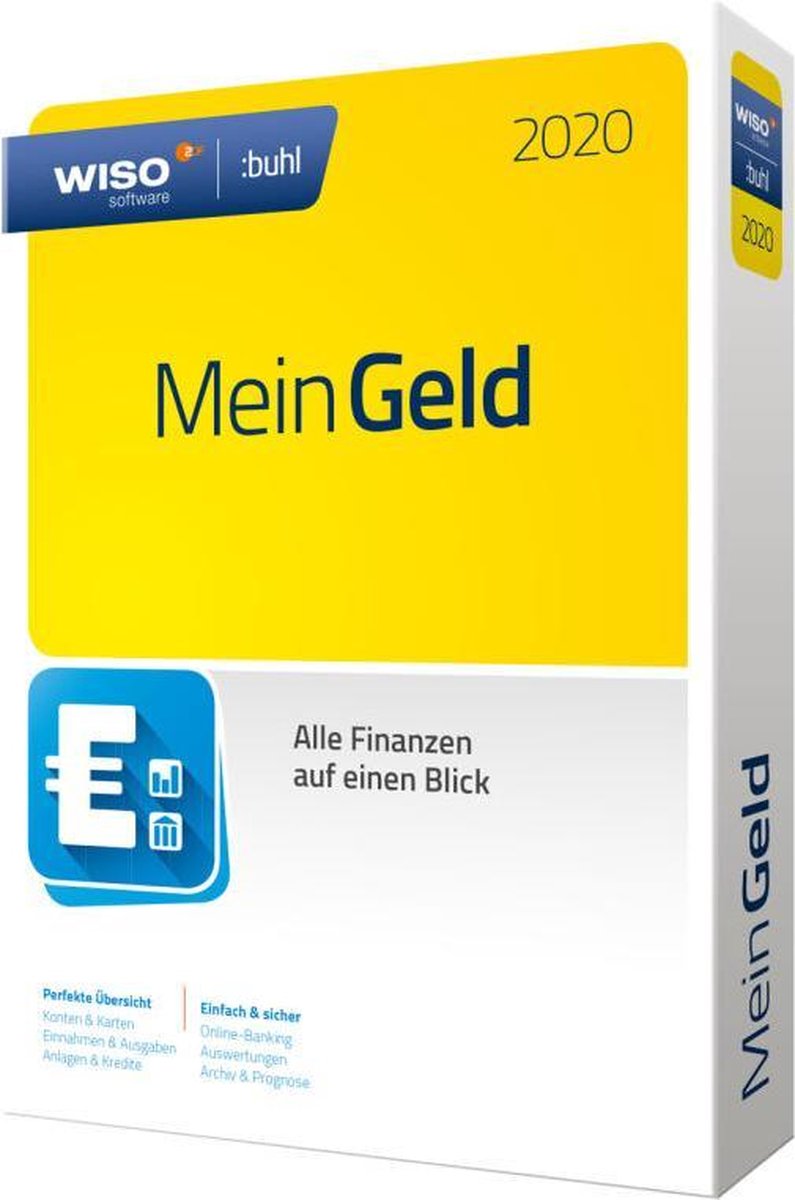


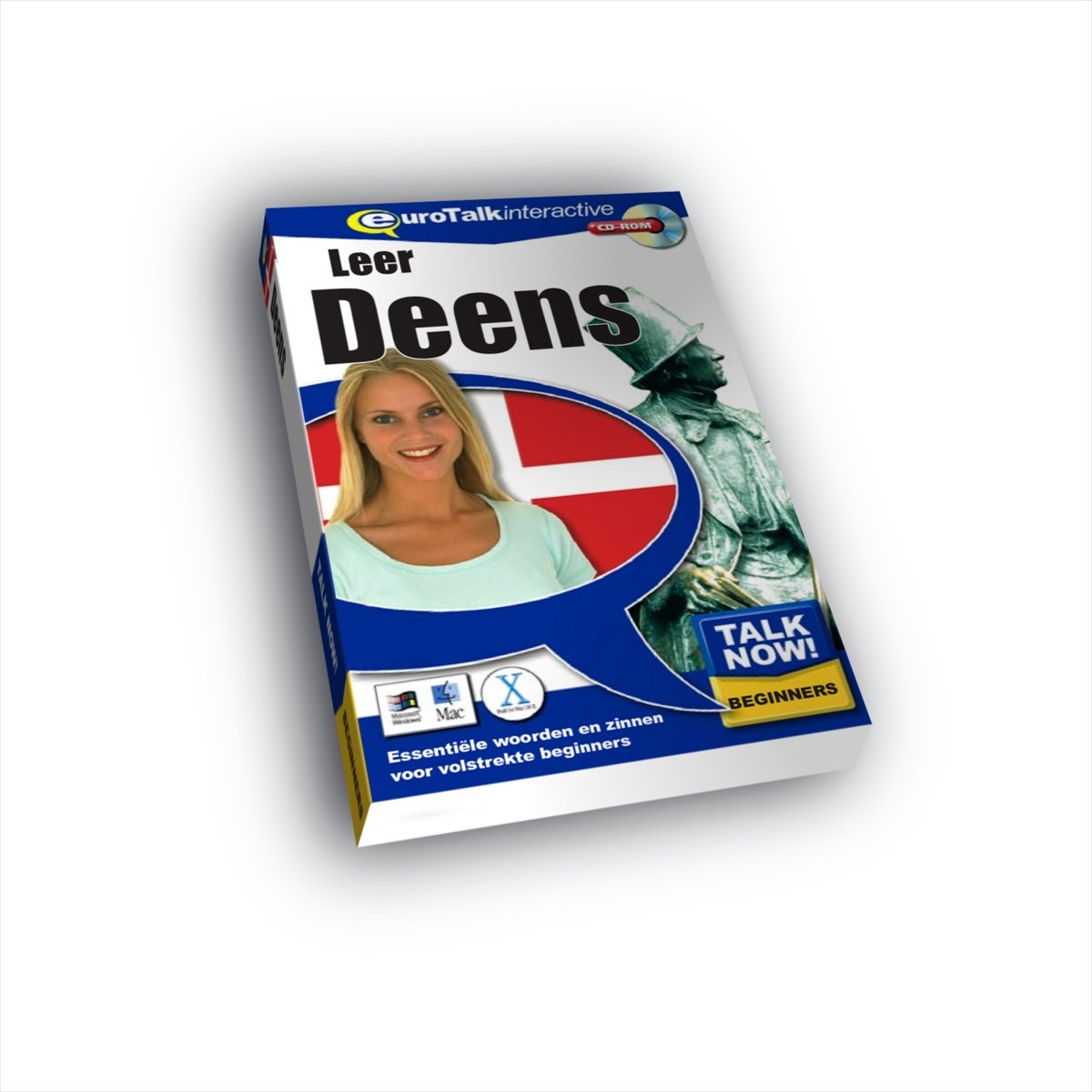
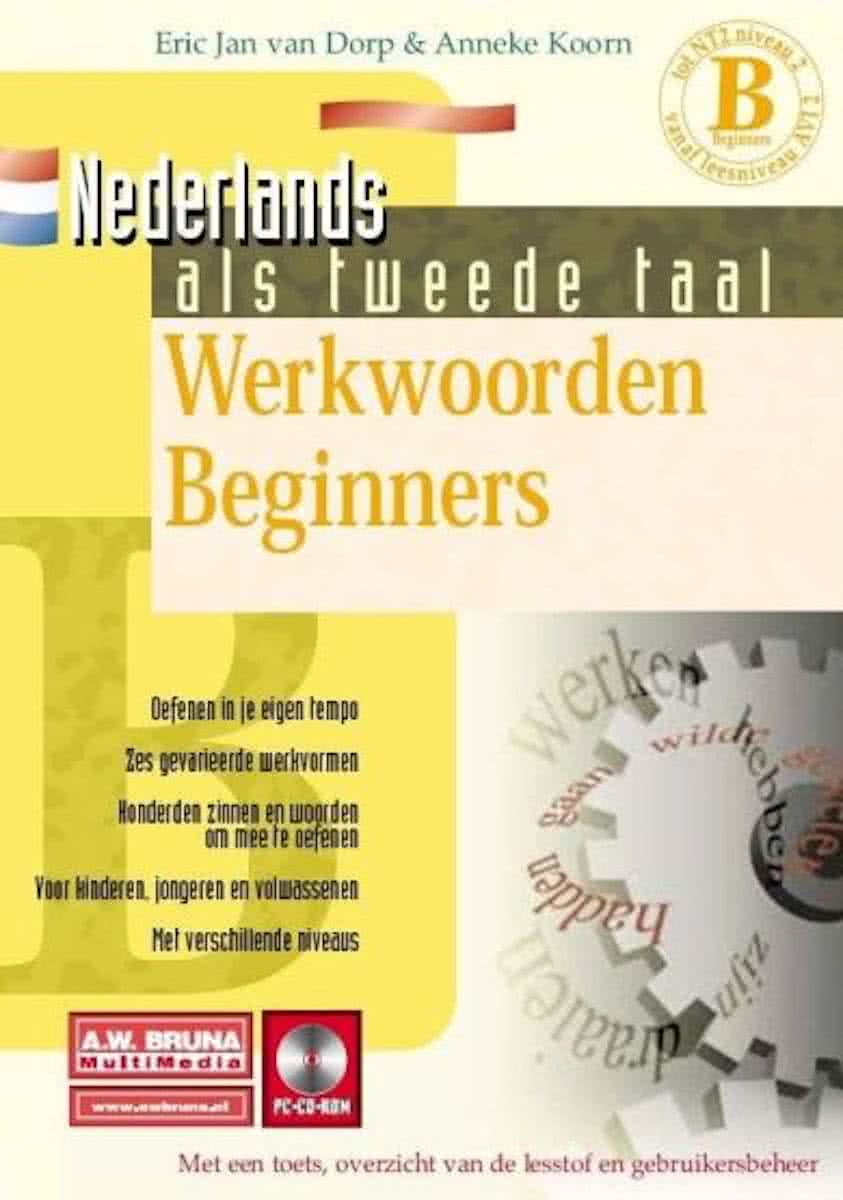
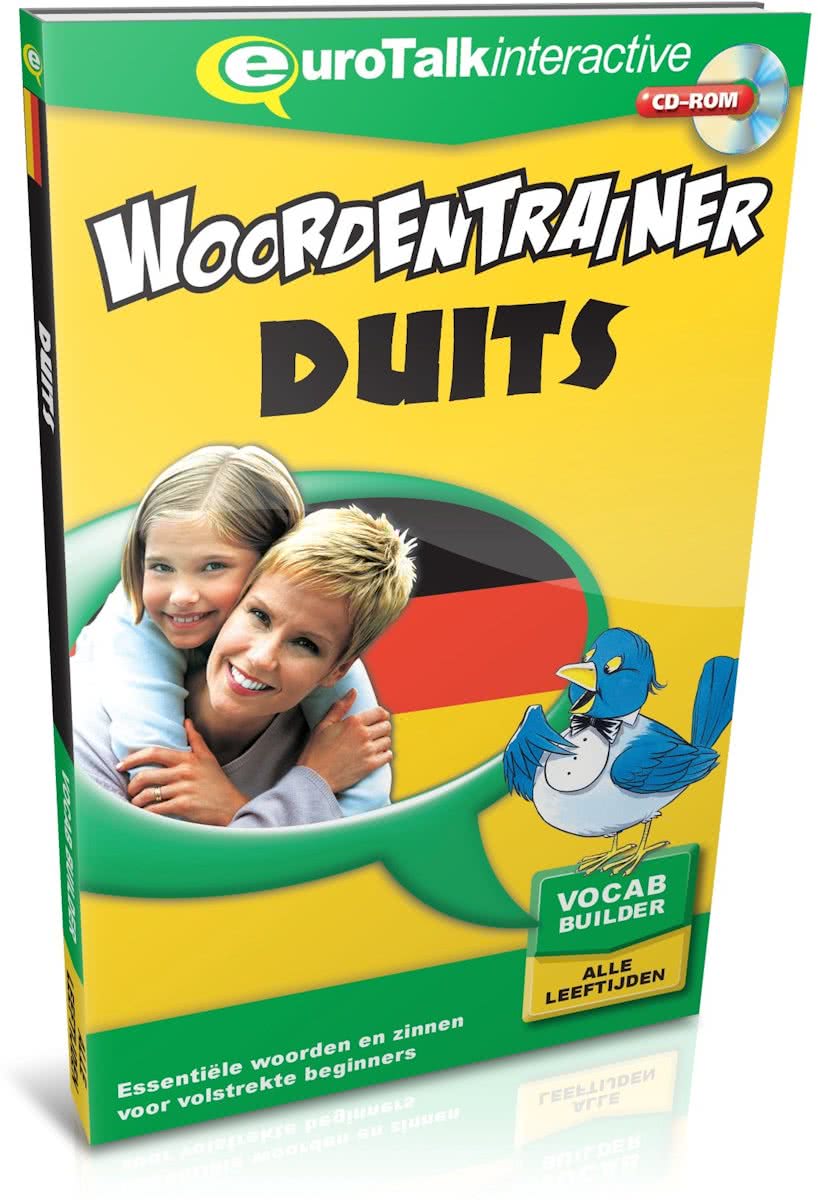
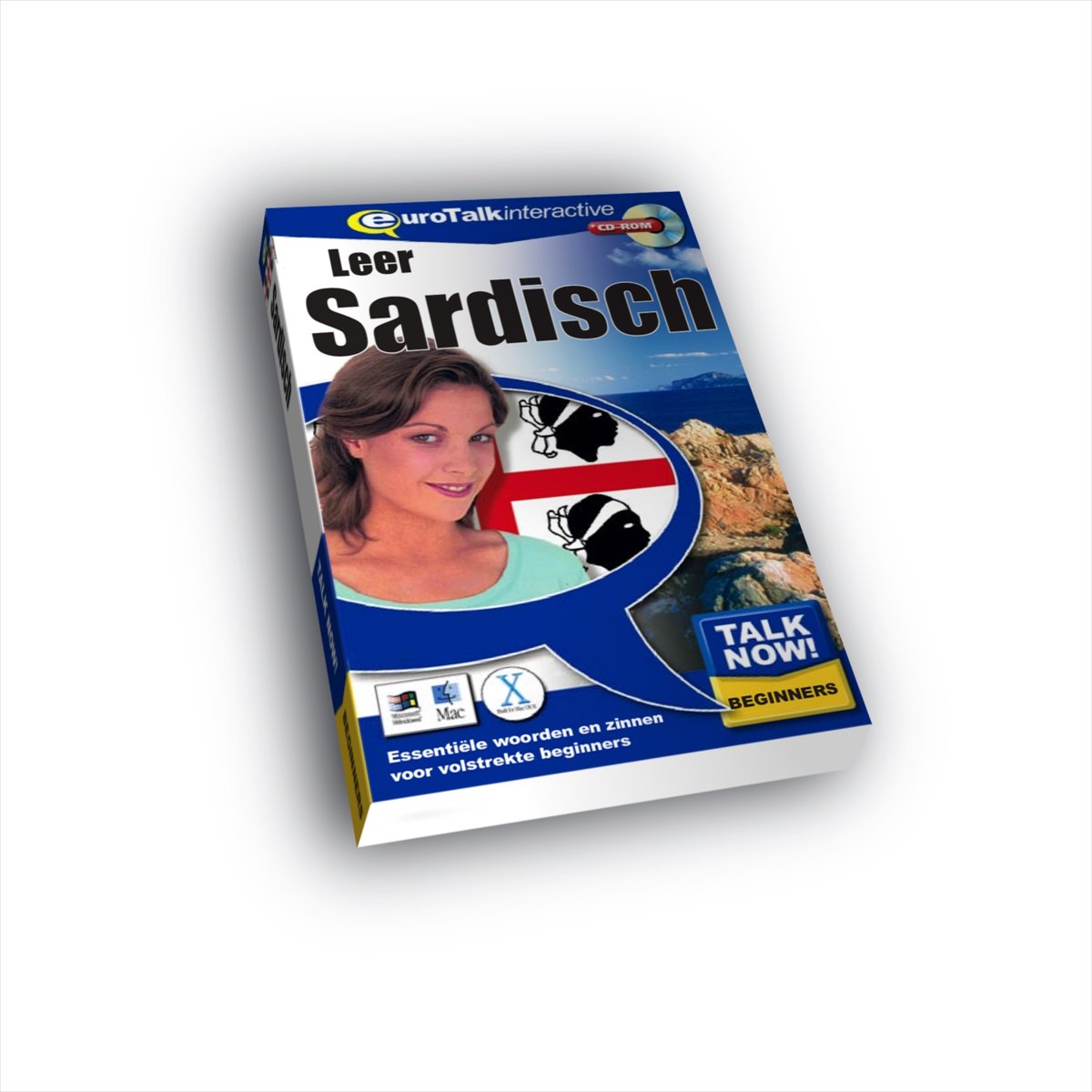
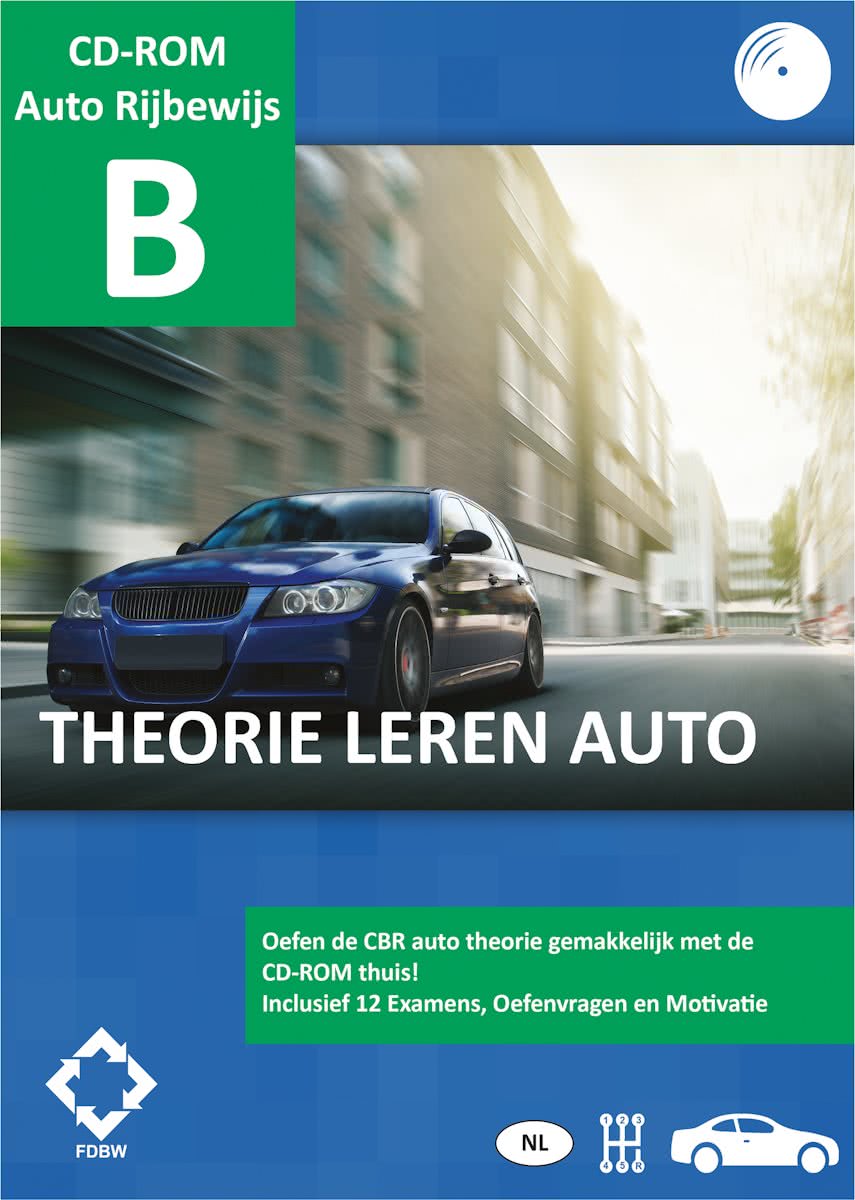

















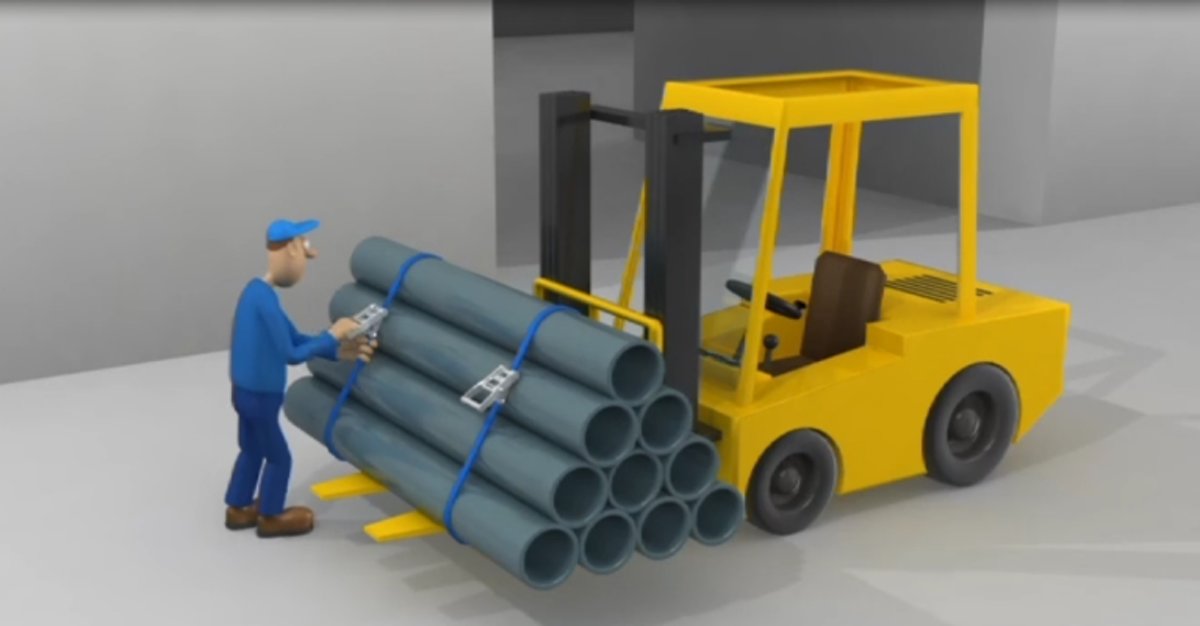



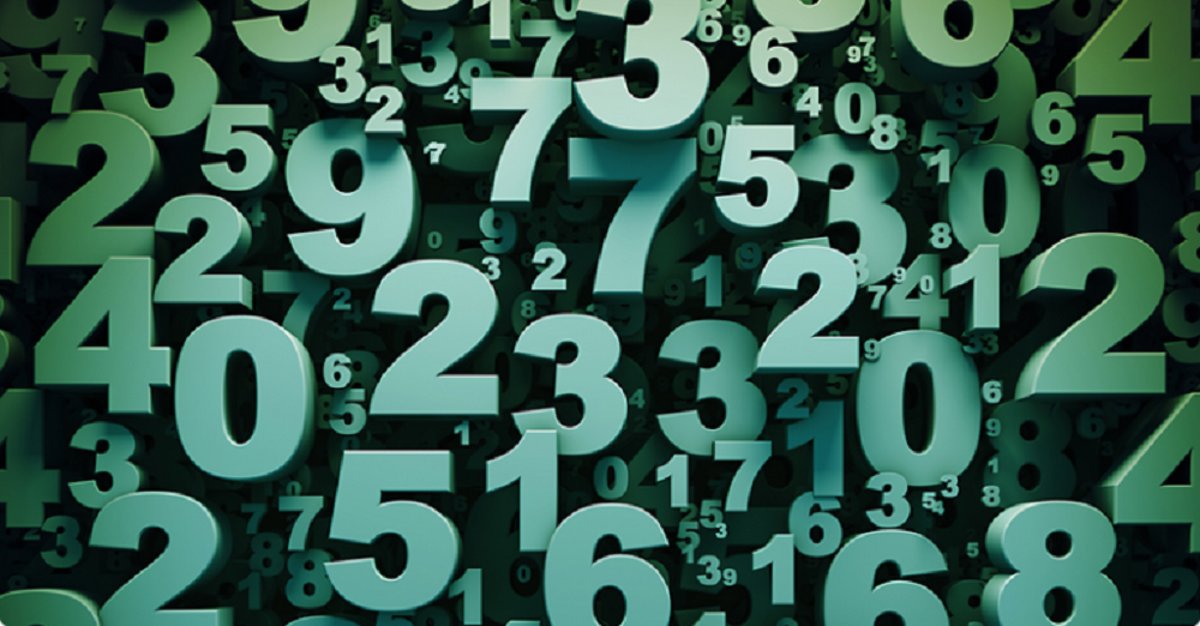





-hele-grote-en-hele-kleine-getallen-7426845043027.jpg)









-7426845042655.jpg)